Gmail has great email features. Most people I know like their service.
But gmail for domain hosting is not cheap, the cheapest plan is $6/month in their pricing page. Here I show a way which is cheap and solid for your domain email hosting on gmail.
Firstly you need a pobox.com basic account, which is $20/year, much cheaper than gmail workspace.
What features does pobox provide? It includes:
- Email forwarding: forward all your incoming email to the destination, such as gmail.
- Outgoing SMTP relay: you can send email using pobox’s solid SMTP server.
- Email antispam: it has good antispam capability which can filter most spams for you.
After you have got pobox account, you can setup your domain there. Just add domains in their management panel, and point your domain’s MX to their servers.
For example, my blog domain is using pobox’s forwarding service. MX setup:
tech.postno.de. 299 IN MX 5 mx-1.pobox.com.
tech.postno.de. 299 IN MX 5 mx-2.pobox.com.
tech.postno.de. 299 IN MX 5 mx-3.pobox.com. SPF setup:
tech.postno.de. 299 IN TXT "v=spf1 include:pobox.com ?all" Then, create an email address in pobox’s management panel, setup the destination to your gmail. Such as:
wesley@tech.postno.de --> my.name@gmail.comNow, pobox will forward domain email to gmail. You can test it by sending a message to domain email, it will appear in your gmail inbox.
The last step, in gmail’s “Accounts” setting, create an outgoing email address, using pobox as SMTP server. The sample setting as below:
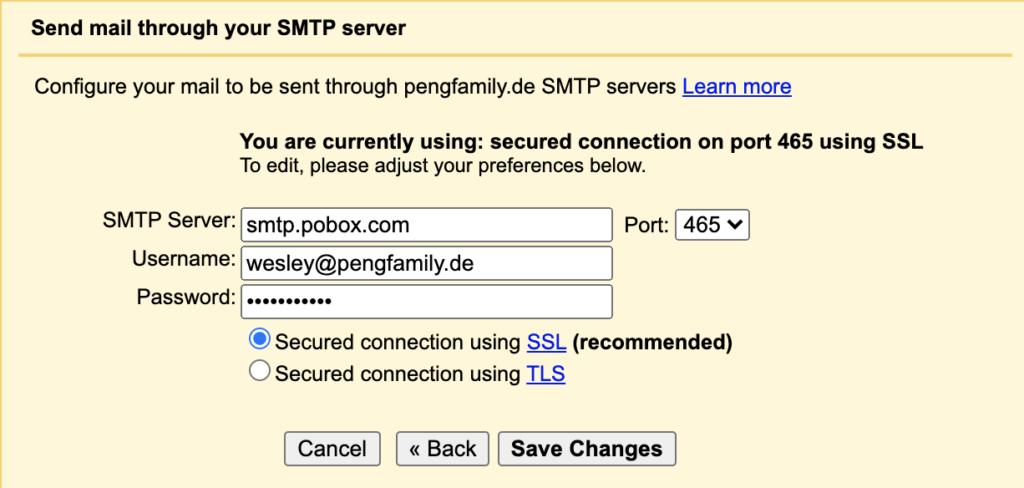
The setting details:
- SMTP server: always be smtp.pobox.com
- Port: 465 for SSL
- Username: your domain email created on pobox
- Password: the “App-specific Password” for pobox account, you must create one before using their SMTP service.
After the setting done, you can use “smtp.pobox.com” as outgoing server for sending email. All your outgoing messages will be relayed via pobox’s SMTP servers. Pobox has been stayed in email delivery industry for almost 30 years, they are solid enough for delivering your messages.
And, you are using your domain email as the real sender when sending email through pobox’s SMTP servers. If you have used gmail’s SMTP as outgoing server, the real sender would be gmail itself, not your domain email.
That’s to say, pobox would not leak information for your real email address (gmail). This is important for privacy protection.
Until now, all is doing well. You can begin to use your domain email, which is hosted by pobox.com, and operated by gmail.
