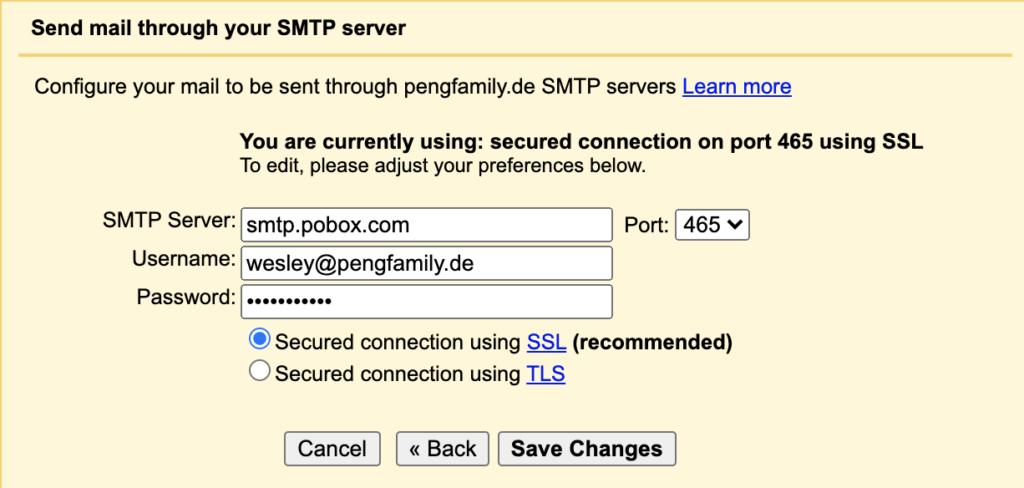These three providers: Virmach, Hosthatch, and Naranja, are active on LET. They have got good reputation due to their good products or service etc.
I have VPS on all of them. So I took a benchmark with yabs.sh for the comparison of their performance, networking, disk IO etc.
This is the result of Virmach:
Mon Mar 1 08:51:38 HKT 2021
Basic System Information:
---------------------------------
Processor : Intel(R) Xeon(R) CPU E5-2660 0 @ 2.20GHz
CPU cores : 2 @ 2199.998 MHz
AES-NI : ✔ Enabled
VM-x/AMD-V : ❌ Disabled
RAM : 1.2 GiB
Swap : 256.0 MiB
Disk : 19.4 GiB
fio Disk Speed Tests (Mixed R/W 50/50):
---------------------------------
Block Size | 4k (IOPS) | 64k (IOPS)
------ | --- ---- | ---- ----
Read | 42.03 MB/s (10.5k) | 485.07 MB/s (7.5k)
Write | 42.09 MB/s (10.5k) | 487.62 MB/s (7.6k)
Total | 84.12 MB/s (21.0k) | 972.70 MB/s (15.1k)
| |
Block Size | 512k (IOPS) | 1m (IOPS)
------ | --- ---- | ---- ----
Read | 621.31 MB/s (1.2k) | 332.98 MB/s (325)
Write | 654.32 MB/s (1.2k) | 355.16 MB/s (346)
Total | 1.27 GB/s (2.4k) | 688.15 MB/s (671)
iperf3 Network Speed Tests (IPv4):
---------------------------------
Provider | Location (Link) | Send Speed | Recv Speed
| | |
Clouvider | London, UK (10G) | 488 Mbits/sec | 182 Mbits/sec
Online.net | Paris, FR (10G) | 543 Mbits/sec | 216 Mbits/sec
WorldStream | The Netherlands (10G) | 719 Mbits/sec | 342 Mbits/sec
Biznet | Jakarta, Indonesia (1G) | busy | busy
Clouvider | NYC, NY, US (10G) | 679 Mbits/sec | 653 Mbits/sec
Velocity Online | Tallahassee, FL, US (10G) | 530 Mbits/sec | 327 Mbits/sec
Clouvider | Los Angeles, CA, US (10G) | 551 Mbits/sec | 383 Mbits/sec
Iveloz Telecom | Sao Paulo, BR (2G) | 556 Mbits/sec | 206 Mbits/sec
Geekbench 5 test failed. Run manually to determine cause.
As you see, Virmach’s disk IO and network speed are common, not bad and also not good. But their CPU is very worse. This is a VPS with double cores, it even can’t finish geekbench’s test.
Then, this is the result of Hosthatch:
Mon Mar 1 09:05:59 HKT 2021
Basic System Information:
---------------------------------
Processor : Intel(R) Xeon(R) CPU E5-2690 v2 @ 3.00GHz
CPU cores : 1 @ 2999.998 MHz
AES-NI : ✔ Enabled
VM-x/AMD-V : ❌ Disabled
RAM : 1.9 GiB
Swap : 64.0 MiB
Disk : 19.6 GiB
fio Disk Speed Tests (Mixed R/W 50/50):
---------------------------------
Block Size | 4k (IOPS) | 64k (IOPS)
------ | --- ---- | ---- ----
Read | 121.41 MB/s (30.3k) | 1.26 GB/s (19.7k)
Write | 121.73 MB/s (30.4k) | 1.26 GB/s (19.8k)
Total | 243.14 MB/s (60.7k) | 2.53 GB/s (39.5k)
| |
Block Size | 512k (IOPS) | 1m (IOPS)
------ | --- ---- | ---- ----
Read | 2.20 GB/s (4.3k) | 2.32 GB/s (2.2k)
Write | 2.32 GB/s (4.5k) | 2.48 GB/s (2.4k)
Total | 4.52 GB/s (8.8k) | 4.80 GB/s (4.6k)
iperf3 Network Speed Tests (IPv4):
---------------------------------
Provider | Location (Link) | Send Speed | Recv Speed
| | |
Clouvider | London, UK (10G) | 466 Mbits/sec | 6.24 Mbits/sec
Online.net | Paris, FR (10G) | 615 Mbits/sec | 311 Mbits/sec
WorldStream | The Netherlands (10G) | 608 Mbits/sec | 241 Mbits/sec
Biznet | Jakarta, Indonesia (1G) | busy | busy
Clouvider | NYC, NY, US (10G) | 598 Mbits/sec | 383 Mbits/sec
Velocity Online | Tallahassee, FL, US (10G) | 494 Mbits/sec | 405 Mbits/sec
Clouvider | Los Angeles, CA, US (10G) | 626 Mbits/sec | 476 Mbits/sec
Iveloz Telecom | Sao Paulo, BR (2G) | busy | busy
Running GB5 benchmark test... *cue elevator music*
Geekbench 5 Benchmark Test:
---------------------------------
Test | Value
|
Single Core | 574
Multi Core | 578
Full Test | https://browser.geekbench.com/v5/cpu/6738467
Hosthatch is well known for its storage VPS, their disk IO is always good. As you see above, the IO test gets a good result. Networking and CPU seem common.
The last part is for naranja:
Mon Mar 1 09:11:19 HKT 2021
Basic System Information:
---------------------------------
Processor : AMD EPYC 7302 16-Core Processor
CPU cores : 1 @ 2999.998 MHz
AES-NI : ✔ Enabled
VM-x/AMD-V : ❌ Disabled
RAM : 985.0 MiB
Swap : 1024.0 MiB
Disk : 19.7 GiB
fio Disk Speed Tests (Mixed R/W 50/50):
---------------------------------
Block Size | 4k (IOPS) | 64k (IOPS)
------ | --- ---- | ---- ----
Read | 192.76 MB/s (48.1k) | 816.09 MB/s (12.7k)
Write | 193.27 MB/s (48.3k) | 820.38 MB/s (12.8k)
Total | 386.03 MB/s (96.5k) | 1.63 GB/s (25.5k)
| |
Block Size | 512k (IOPS) | 1m (IOPS)
------ | --- ---- | ---- ----
Read | 1.06 GB/s (2.0k) | 1.15 GB/s (1.1k)
Write | 1.11 GB/s (2.1k) | 1.23 GB/s (1.2k)
Total | 2.17 GB/s (4.2k) | 2.39 GB/s (2.3k)
iperf3 Network Speed Tests (IPv4):
---------------------------------
Provider | Location (Link) | Send Speed | Recv Speed
| | |
Clouvider | London, UK (10G) | 920 Mbits/sec | 606 Mbits/sec
Online.net | Paris, FR (10G) | 923 Mbits/sec | 374 Mbits/sec
WorldStream | The Netherlands (10G) | 906 Mbits/sec | 932 Mbits/sec
Biznet | Jakarta, Indonesia (1G) | busy | busy
Clouvider | NYC, NY, US (10G) | 830 Mbits/sec | 68.2 Mbits/sec
Velocity Online | Tallahassee, FL, US (10G) | 831 Mbits/sec | 139 Mbits/sec
Clouvider | Los Angeles, CA, US (10G) | 801 Mbits/sec | 151 Mbits/sec
Iveloz Telecom | Sao Paulo, BR (2G) | 739 Mbits/sec | 84.0 Mbits/sec
Running GB5 benchmark test... *cue elevator music*
Geekbench 5 Benchmark Test:
---------------------------------
Test | Value
|
Single Core | 934
Multi Core | 926
Full Test | https://browser.geekbench.com/v5/cpu/6738468
Naranja is using AMD CPU, as you see geekbench for a single core can even get 934 scores. This is far better than Virmach and Hosthatch. Besides CPU performance, their disk IO and network speed are also not bad.
So my simple summary:
When you need a VPS for study purpose, Virmach is good, their price is cheap for the scale. That test configuration needs only 13 USD/year.
When you need a storage VPS with good disk IO, Hosthatch is suitable. Their storage plan especially the BF ones, are cheap and good.
When you need the CPU power as well as not bad IO/networking, Naranja is great choice. And their price is cheap, my test configuration needs only 9.x EUR/year.